This month Avid have released the latest version of Pro Tools which brings the Hybrid Engine to HDX. In this article we will cover what the Hybrid Engine is, how it could improve your workflow, as well as the other updates to Pro Tools.
The Hybrid Engine was first introduced with the launch of Pro Tools | Carbon and is an intelligent integration with Pro Tools that lets users distribute processing across both native and DSP mix engines. This feature can help any HDX system’s performance allowing users to work with robust native processing and HDX power on-demand making systems faster and more responsive.
As immersive audio formats, such as Dolby Atmos, become more common, the size of sessions have become bigger. Even with the highest voice counts offered by a maxed-out HDX system, users are still bumping up against the limits of voice counts offered. Now 2048 voices in Pro Tools | Ultimate are possible with just one HDX card and the Hybrid Engine. Users will also be able to move seamlessly between tracking, mixing, and virtual instrument production with near zero latency.
Which systems are eligible for this update?
All active Pro Tools | Ultimate subscribers and perpetual license holders will receive the Hybrid Engine automatically when updating to Pro Tools 2021.6, with the increased voice count included for non-HDX systems also. Those that don’t qualify for the update can re-subscribe or purchase a new perpetual license from HHB today.
The latest update to Pro Tools is packed with new features for both Pro Tools and Pro Tools | Ultimate users. This version address everything from large sessions, the all new M1-based Macs, UI themes, HEVC video, and sidechain automatic delay compensation.
Pro Tools users will be delighted to hear that in Pro Tools 2021.6 they can now record and mix bigger sessions with more I/O, tracks, and voices. Pro Tools and Pro Tools | Ultimate now support a maximum of 64 channels of I/O when running on CoreAudio or ASIO – up from 32. Pro Tools now supports a maximum 256 mono or stereo audio tracks at all sample rates – up from 128 at 48kHz. Pro Tools | Ultimate now supports a maximum 2,048 voices and audio tracks at all sample rates – 5x more than previous versions. With huge increases in CPU power and native plug-in processing performance over the last few years, Pro Tools 2021.6 now unlocks the ability to work with far more I/O and many more tracks within a single system.
With the latest version of Pro Tools, you can now run Pro Tools, and Pro Tools | Ultimate on the latest Macs that use Apple’s new M1 silicon processors. It is important to note that Pro Tools | HDX, HD Native, and DADman software (MTRX and MTRX Studio) are not yet officially supported on M1 based computers. We wouldn’t currently recommend upgrading to MacOS 11 Big Sur without checking the compatibility of other software & 3rd party plug-ins your workflow may require.
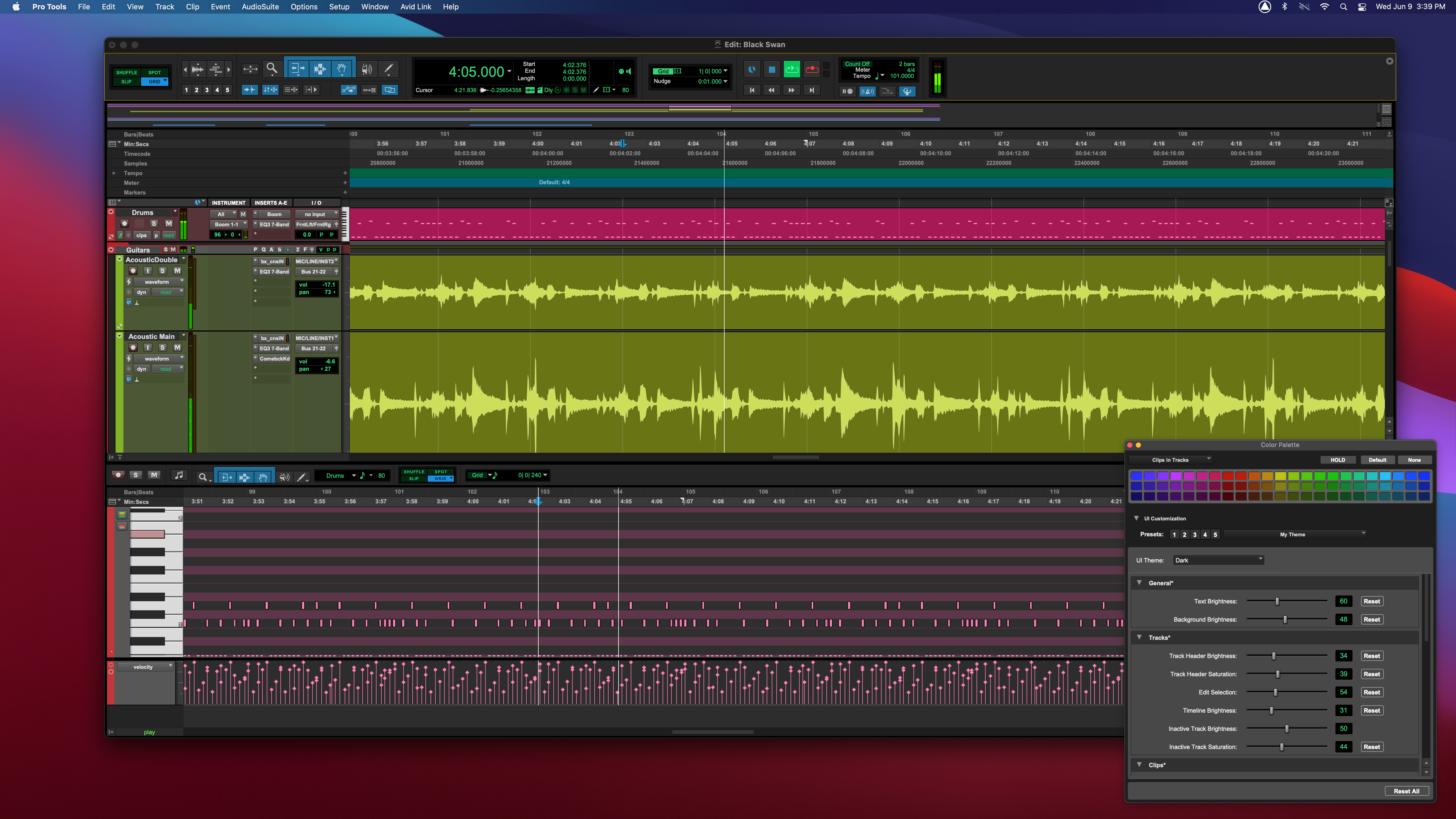 The Pro Tools UI has seen significant upgrades in the last year including the release of dark mode. In this most recent release, users can now take full control of the Dark and Classic UI themes. Now everything from colour, brightness, and saturation of almost every aspect of the user interface can be set to the users’ preference. Avid have also made it easy to switch between the Dark and Classic UI themes dynamically, without having to restart Pro Tools.
The Pro Tools UI has seen significant upgrades in the last year including the release of dark mode. In this most recent release, users can now take full control of the Dark and Classic UI themes. Now everything from colour, brightness, and saturation of almost every aspect of the user interface can be set to the users’ preference. Avid have also made it easy to switch between the Dark and Classic UI themes dynamically, without having to restart Pro Tools.
Now Pro Tools | Ultimate users can work with H.265/HEVC (High Efficiency Video Coding) a popular format for video creators for its exceptional video quality at the same or smaller bit rate than AVC. Users can now work on sound for projects that use this video codec, as well as being able to bounce to QuickTime as .MOV with support for H.265, DNxHD, DNxHR, and Apple ProRes with the recent video workflow improvements in Pro Tools | Ultimate.
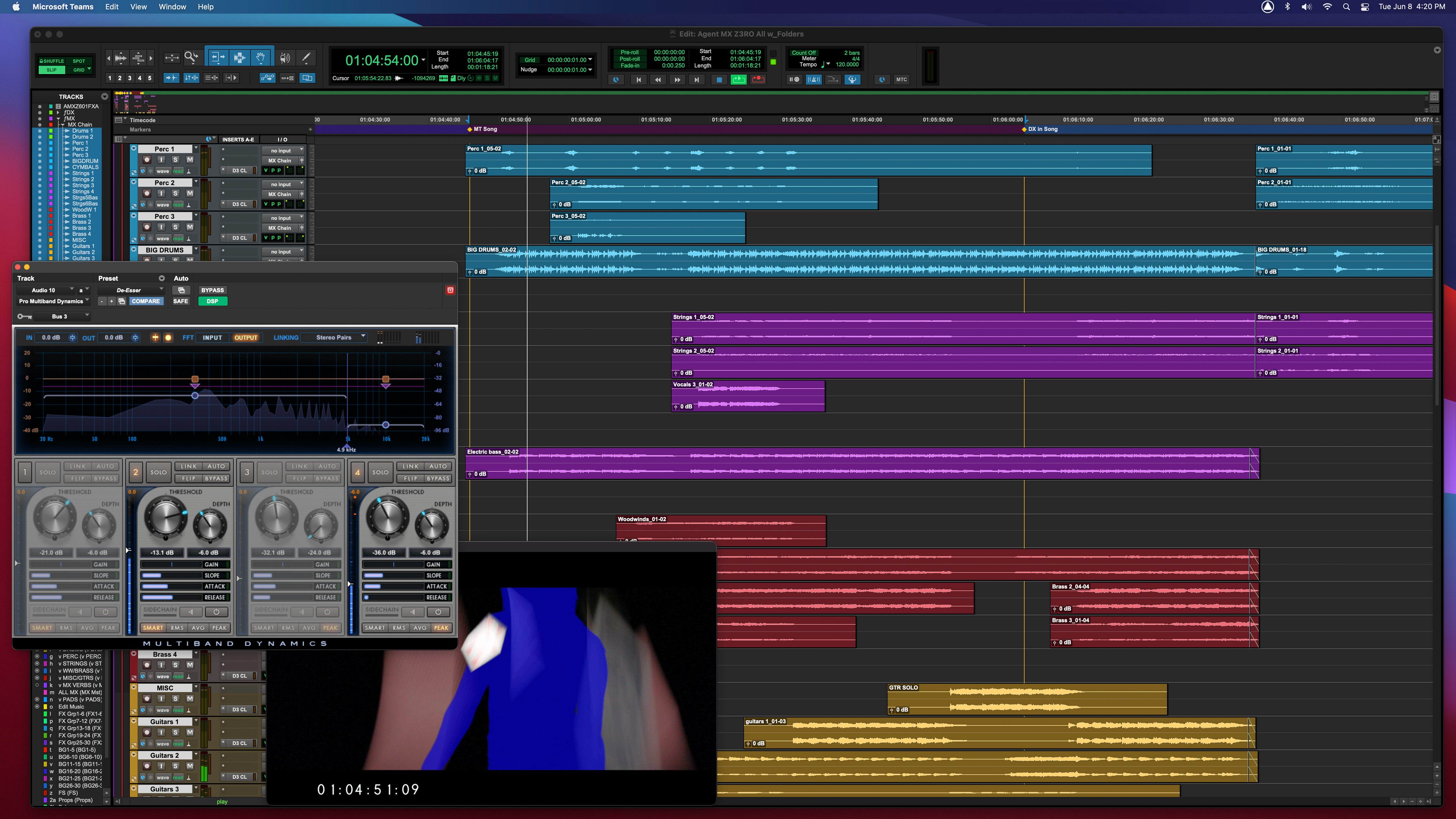 Previously only available for Pro Tools | HDX, Automatic Delay Compensation on side chains is now available to both Pro Tools and Pro Tools | Ultimate. Side-chaining lets users use an external signal to trigger dynamics, EQ, or other effects on a track. Now Pro Tools will apply the correct amount of delay compensation when side-chaining tracks to keep the timing in perfect sync.
Previously only available for Pro Tools | HDX, Automatic Delay Compensation on side chains is now available to both Pro Tools and Pro Tools | Ultimate. Side-chaining lets users use an external signal to trigger dynamics, EQ, or other effects on a track. Now Pro Tools will apply the correct amount of delay compensation when side-chaining tracks to keep the timing in perfect sync.
EUCON | 2021.6
Alongside the latest Pro Tools software update, there is an updated version of EUCON for Avid Artist Series, Avid Control App, Pro Tools | Dock, S1, S3, S4 and S6 control surfaces.
Key features for S1, S4 and S6 consoles include the addition of custom plug-in mapping, and a Meter Strip Designer.
Custom knob mapping enables users to map whichever plug-in parameters are needed to the knobs on the console in any order the user chooses via a simple ‘custom’ user interface on the Master Touch Module or Avid Control App.
The Meter Strip Designer allows users to customise their metering on the Console Display Modules or Avid Control App. This includes the ability to select which visual feedback modules are enabled, and which order they appear for metering strips.
For more information on Pro Tools and the latest Avid updates contact HHB today.




