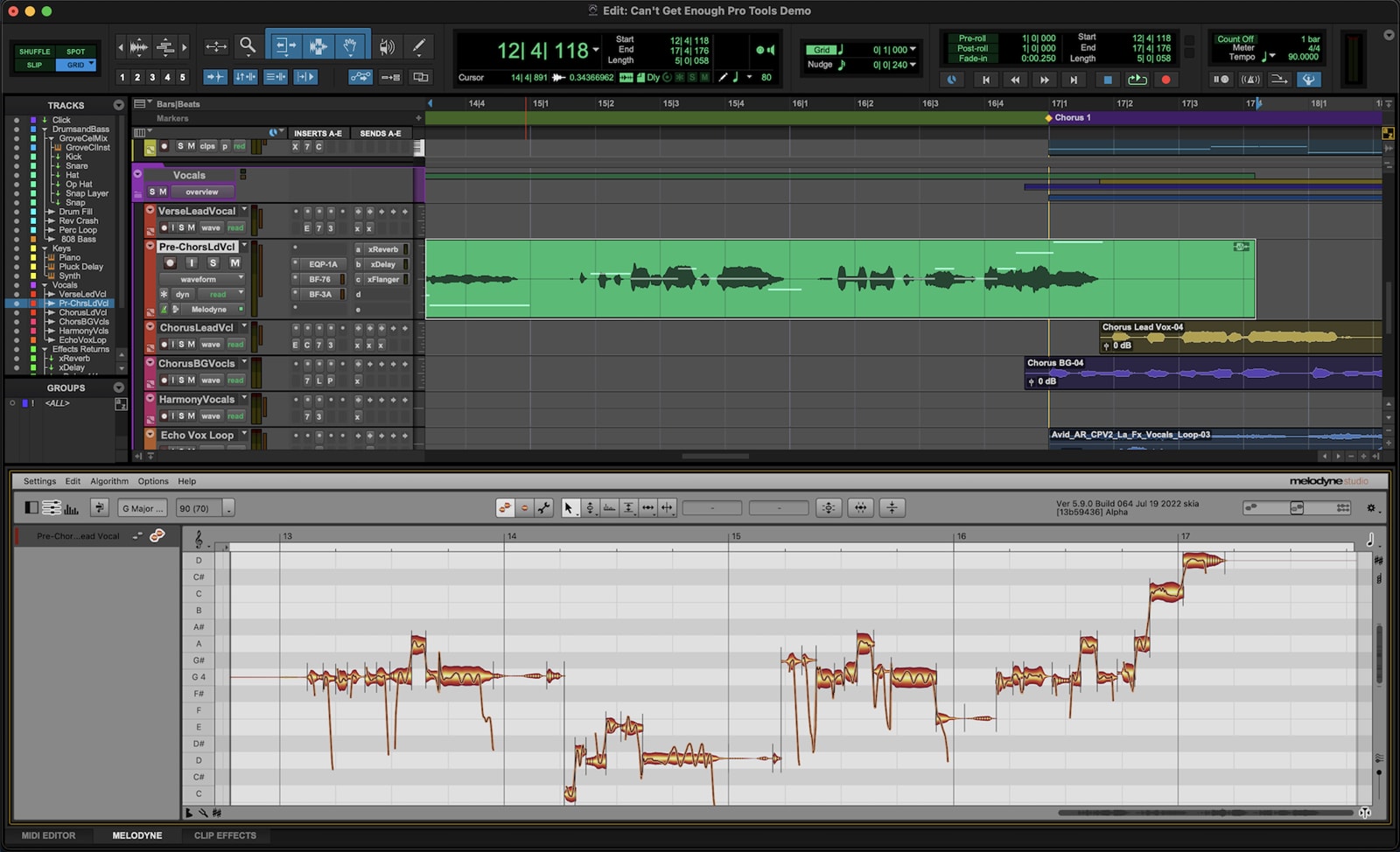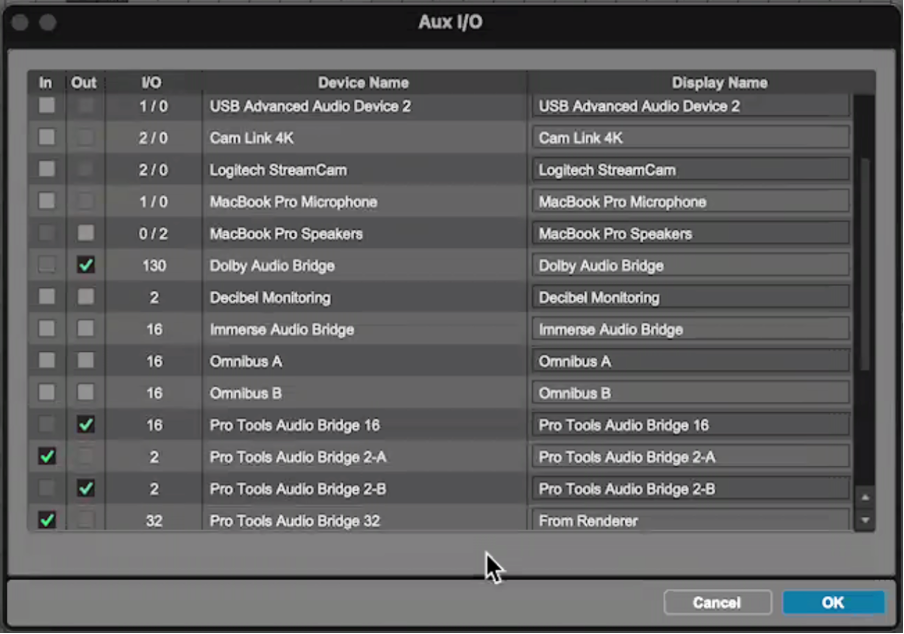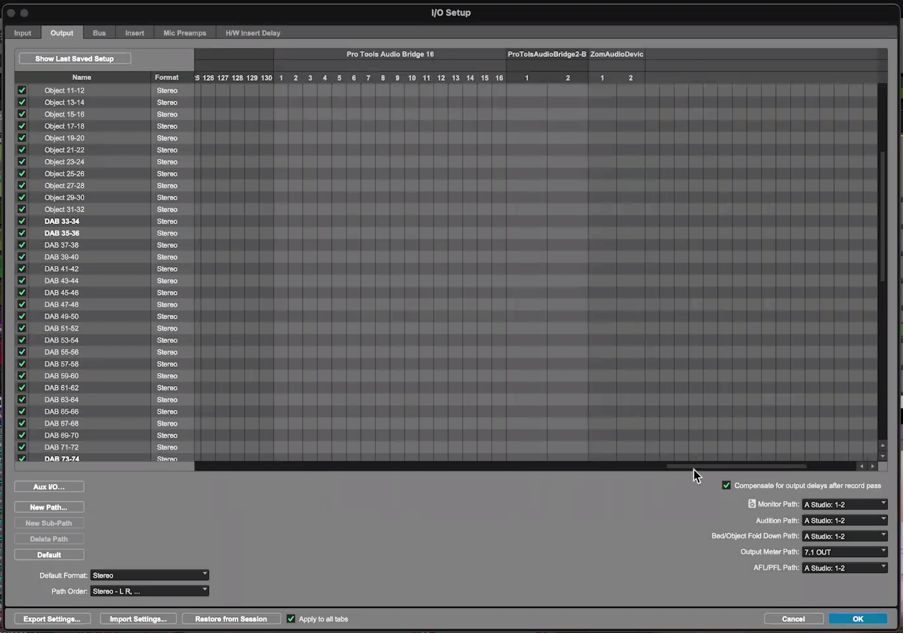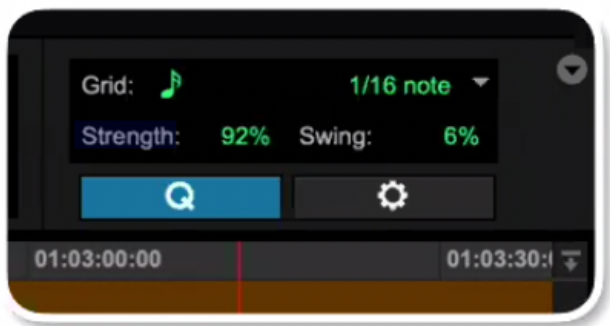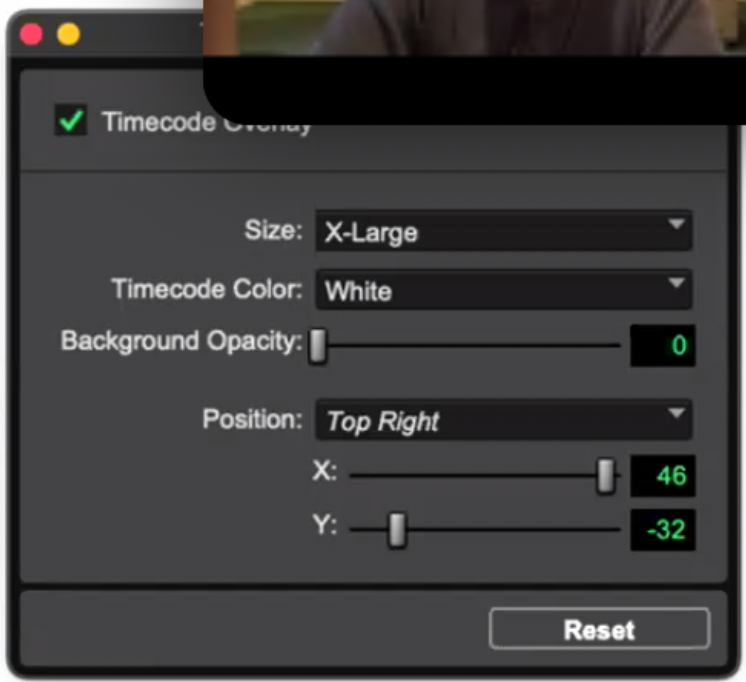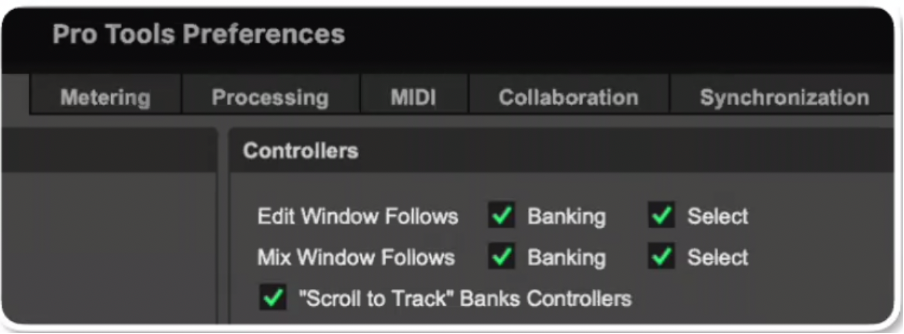Avid have released the latest version of Pro Tools which comes packed with new features and software options for both music creation and post production workflows. Pro Tools 2022.9 revolutionises Dolby Atmos Production Suite workflows, remote collaboration and music creation through features such as ARA2 (Audio Random Access) integration with Celemony’s Melodyne, and Aux I/O for flexible audio routing.
Pro Tools 2022.9 also brings a complementary new offering to the previous Artist, Studio, and Flex tiers called Pro Tools Intro. This tier is a feature limited but completely free option aimed at hobbyists or those new to making music, recording, and editing audio. Unlike previous free Pro Tools versions, it allows for local sessions in the standard .ptx file format which means users can start a project in Pro Tools Intro and easily interchange with other tiers of Pro Tools. Pro Tools Intro can also utilise 3rd party AAX plug-ins, which should make for a more natural switch over from other DAWs by having the familiarity of many of your favourite or go-to plug-ins.
The addition of ARA2 support means you can now manipulate audio in your timeline directly within the Pro Tools Edit window, which drastically speeds up the Melodyne workflow. Celemony’s Melodyne Essentials is included with Pro Tools Artist, Studio and Flex and this gives you the ability to alter pitch, vibrato, volume, sibilants, note length, timing, and more without having to transfer your audio between separate applications. This is just the start of Avid’s ARA2 journey, and we hope to see more 3rd party integration in the not too distant future. This would be a game changer for tools like Sound Particles or iZotope’s RX suite.
Aux I/O is a powerful and flexible expansion built on the existing Pro Tools playback engine which adds the ability to aggregate multiple additional CoreAudio paths in addition to the HDX, HD Native or 3rd party hardware. When working in Dolby Atmos using DAPS you can bolt the Dolby Audio Bridge onto your HDX system, allowing you to harness low latency I/O paths with DSP acceleration when recording and then seamlessly move onto mixing immersive audio through DAPS, all without changing playback engine or quitting and reopening Pro Tools. Aux I/O is completely user configurable so you can quickly define which devices and applications you want to combine and how you want to present them in the I/O Setup window.
Aux I/O also makes it much easier to route audio via 3rd party applications such as Teams or Zoom for remote talent and creative review, or audio apps like Soundminer and iZotope RX Editor, as well as your system sounds. Due to Aux I/O being a CoreAudio feature it’s therefore MacOS only and requires Big Sur or higher. For PC users, we’d recommend Source-Nexus as an alternative way of routing audio to and from Pro Tools with 3rd party applications.
Here’s another example where you could be sending MIDI from Pro Tools to another DAW via the inbuilt MacOS virtual MIDI paths, and then route virtual instrument audio back into tracks in Pro Tools via Aux I/O in order to record, edit, and mix:
Other features added in Pro Tools 2022.9 include optional Quantise controls made available in the Edit window toolbar:
Further Controls for Timecode Video Overlay customisation:
Automatic Scroll to Track when selecting tracks on a EUCON control surface:
Avid also recently released EUCON 2022.9 which is a relatively minor update to support new S4 and S6 Master Touch and Display Modules. There’s nothing new for EuControl users, however there are a number of bug fixes for S4 and S6 users as well as a handy new feature which shows your S4/S6 License Status on the About tab, which is useful to be able to check when your software support renewal dates are.
Pro Tools 2022.9 is available to all users with a current Pro Tools subscription or software support plan via the Avid Link app or from your MyAvid Account. As always we recommend doing a backup of your system prior to upgrading, and suggest allowing a sensible amount of time to test your system is working properly, as well as to get familiar with the new features. For customers with HHB Support feel free to contact [email protected] for assistance upgrading your system or contact [email protected] to discuss your upgrade options.